By: Tech Savvy

In an ideal world, we would be able to access every single file on our home computer while we were out and about with our handhelds or at stuck at work with company machines. While accomplishing this is by no means a pipe dream, it just usually requires some complicated pipes, like SSH or FTP, and the work to get it running properly is sometimes more troublesome than just not having the document to begin with.
Luckily, there is a simple, cross-platform application (Mac, Windows, Linux, mobile) called Dropbox that allows you to quickly and easily share all types of files with the public or with select friends. From the user who wants access anywhere to that important PowerPoint project, to the user that wants to share his complete music library across multiple computers, Dropbox is an amazing application that no college student should be without.
After installing Dropbox, it will create a ‘Dropbox’ folder on your computer. This new folder is where all the magic happens. As long as you run the Dropbox application process in the background, anything you drop in the folder will be synced to your new account.
At its most basic functions, you drop a file into the ‘Dropbox’ folder and a tiny blue icon appears on the file itself, letting you know that it has begun to sync. When the icon changes to a green check mark, it’s all good, you can now access that file by signing into dropbox.com. But it gets better.

By downloading Dropbox on other machines and devices, and by logging into the same user account across those devices, you now have private access to your selected file anywhere. Say you have a home computer and an office computer and you’d like to work on the same document in both places. Simply keep that document in your ‘Dropbox’ folder and it will stay up to date on both machines. You can share media files the same way if, for example, you’d like to put some music in your ‘Dropbox’, you can listen to all those songs on a different computer, or even on your Android or iDevice.
But wait, there’s more. Say you want to share or host a specific document, song, picture, movie, etc. for a friend or for the public. By dropping a file into the ‘Public’ folder inside of your ‘Dropbox’ it syncs in the same way it did before, only now you can right-click the file and copy the public link – a URL so that anyone in the world can download the file straight from their browser. It’s like imgur.com, only it can host anything. Want to share a whole (legal) mp3 album with a friend? Zip the folder and throw the zip in the ‘Public’ folder, copy the public link, and give it to a friend. Once it’s downloaded on their end, simply remove the zip from the ‘Public’ folder and it’s no longer hosted on the Internet.
Now here’s where it gets fun. You can share your folders with other Dropbox users, so that when one of you places a file in the other person’s folder, that file will automatically appear on your computer when it’s done syncing! I told you this was magic! No longer does your friend have to wait for you to upload to sendspace.com and then wait to download it at restricted speeds. Rather, you upload and they can drag it right out of their folder. No downloading required. And sometimes you can upload HUGE files in literally minutes. I have no idea how they do it, but it just works.
No catch.
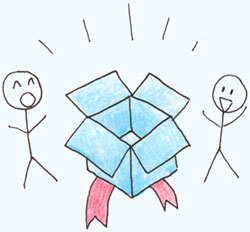
For starters, for free, you’re given a 2-gigabyte limit to your Dropbox, with options for serious hosters to upgrade to ‘Pro 50’ (50 gig at $99/year) or ‘Pro 100’ (100 gig at $199/year). However, by sharing Dropbox through their website and inviting your friends and family to join and share in the groove, you get extra space rewards, at the amount of 250 megabytes each for the joiner and the joinee. Invite all your friend, then force them to sign up, and you’ll be sittin’ pretty with a Dropbox weighing in at a total of an 8 gigs, and all for FREE! That’s like two entire 720p-x264 movies.
Whether it’s your schoolwork or play work, private files or the ones you want the world to see, music or movies, there is no limit to what you can sync and share with Dropbox and there isn’t an easier or faster way to do it. Liberate your files and let them find happy homes on all your devices without any serious tech work.
Signup at www.dropbox.com or, as an added bonus for both you and me, here’s my personal invite code that will bestow the extra quarter gig of space: http://db.tt/yK2TPkG. Win, win, win.
What are you waiting for? Go get Dropboxing!


